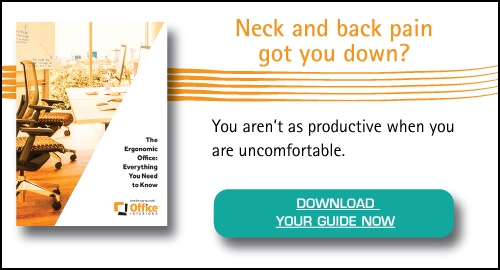Google Meet is a part of Google’s G Suite package of collaborative software and can also be considered an upgraded version of Google’s free Hangouts app. Google Meet, however, is best suited for businesses and for users who need to host secure webinars and video conferences.
In this review, we will break down Google Meet’s many valuable features, collaborative tools, and the cost for each of its three service plans. We discover who Google Meet is best suited for and where it may fall short for some. By the end of this article, you should have a better idea of using Google Meet is the best option for business.

How Secure is Google Meet?
With Google already being such an intuitive platform and with a wide scope of collaborative programs available for users, it’s no wonder why it’s so popular. But, when it comes to using the video conferencing capabilities of Google Meet, just how secure is it for your business?
Google has always run on the cloud since it started and with that, there are security implications to consider. Google Meet uses the same infrastructure as Google to run its enterprise services and ensures the same protections for its G Suite users. Google has dedicated security professionals trained to stay ahead of the curve while offering a secure and reliable platform.
Some of the security features included with Google Meet are counter-abuse initiatives, secure video encryption, and video conference access PIN codes. The Google Meet platform is also protected by Google’s brute force attack avoidance features, which prevent any hackers or outside entities from disrupting a meeting or gaining access to private information.
You can be sure that while using Google Meet for your business needs, the platform is secure and Google is contractually obligated to uphold strict security standards enforced by official bodies such as HIPAA and ISO/IEC.
How Much Does Google Meet Cost?
Google Meet is a part of Google’s G Suite line of products and is not a standalone product itself. The G Suite line includes a wide range of useful programs such as Gmail, Google Docs, Google Drive and Google Calendar.
Currently, G Suite offers three plans to choose from and a free 14-day trial.
Basic
Cost: Pricing starts as low as $7.80 per user per month with 24/7 Support by phone, email or online.
Included Programs:
- Meet Video and Voice Conferencing up to 100 People
- 30GB Cloud storage
- Gmail Business Email
- Chat Team Messaging
- Shared Calendars
- Docs, Sheets, Notes & Slides
- Forms Surveys
- Website Builder
- Currents Engage Employees
Business
Cost: $15.60 per user per month with 24/7 Support by phone, email or online.
Included Programs:
- Meet Video and Voice Conferencing up to 150 People
- Unlimited or 1TB per user Cloud storage, if fewer than 5 users
- Cloud Search
- Gmail Business Email
- Chat Team Messaging
- Shared Calendars
- Docs, Sheets, Notes & Slides
- Forms Surveys
- Website Builder
- Currents Engage Employees
Enterprise
Cost: $34 per user per month with 24/7 Support by phone, email or online.
Included Programs:
- Meet Video and Voice Conferencing up to 250 People
- Unlimited or 1TB per user Cloud storage, if fewer than 5 users
- Cloud Search
- Added Security, Administration and E-Discovery Tools
- Gmail Business Email
- Chat Team Messaging
- Shared Calendars
- Docs, Sheets, Notes & Slides
- Forms Surveys
- Website Builder
- Currents Engage Employees
Google Meet Features
Google Meet provides some valuable video conferencing tools that rival its competitors. In particular, there are three areas where Google Meet stands out.
Mobile Conferencing
The Google Meet platform is accessible from Desktop, Android and iOS and when you sign up for the Enterprise plan you are able to swift-dial in with a dedicated phone number for meetings on the go without using mobile data.
With the click of a button, you can join a meeting with the link provided by the meeting host. Hosts can invite guests straight from their Google Calendar and once you are at the conference, guests are able to see who is in the meeting or chat room and all the details of the conference.
Video Conferencing
With Google Meet you can host up to 250 participants in a single video conference all by sending out a simple meeting link. During that video conference, users can utilize useful features including file and image sharing, live polling, and text-based chat.
These video conferencing features are designed to make meetings more productive and cohesive. Just like other video conferencing platforms, Google Meet allows the host to share their screen during meetings to help with presentations and document/spreadsheet sharing.
Users who sign up with the Enterprise plan can also record meetings that are backed up to the host’s Calendar event and Google Drive. Enterprise plan users also have the ability to live-stream meetings for up to 100,000 in-domain viewers.
G Suite Integration
Since Google Meet is part of the G Suite list of programs, users can seamlessly synchronize between programs. Which comes in handy for businesses who use video conferencing to collaborate during meetings. Helpful tools like Google Docs, Google Spreadsheets and Calendar are built into the platform, so idea sharing is a breeze and you don’t have to use outline programs to stay connected.
How Do I Set Up Google Meet?
One of the many benefits of Google Meet is that it does not require third-party access to set it up and it runs directly through a mobile app or dedicated web browser.
After you have selected the plan best suited for you, getting set up with Google Meet is very straightforward. Simply launch the platform and create an event in Google Calendar. You can further invite attendees to the meeting in your contact list and email them the conference link.
Once your guest receives the access link or dial-in number, they can join the video conference securely and begin to enjoy the video conference features available. It should also be mentioned that the mobile version may take more time when sending files or any text-based information when compared to using Google Meet on a desktop.

Should You Sign Up For Google Meet?
This question may not be answered with a simple yes or a no, but we can tell you who it is best suited for and allow you to make the call for you and your business.
If you host regular group video meetings and you already utilize many of Google’s G Suite programs to run your business, then adding Google Meet into your workflow is a great idea for continued efficiency and collaboration. The clean and minimal interface makes it easy to stay connected.
If you do not require the need to share documents or calendars with your coworkers and you simply require the use of a video conferencing platform, then we suggest looking elsewhere or checking out our review on Zoom as an alternative option.
Our Final Verdict
With so many video conferencing options available today, it can be hard to decide which best suits you and your needs. Overall, we have found that Google Meet has a lot to offer when it comes to collaborative tools and the integration of G Suite is very beneficial.
One of Google Meet’s closest competitors would be Microsoft Teams. While Teams are more integrated with Microsoft programs, both provide great packages for businesses to stay connected virtually. When selecting the best option for you, it depends on whether or not your company uses Google programs or Microsoft Office software more?
Need More Advice on Video Conference Solutions?
At Office Interiors, we strongly believe that it is our responsibility to provide our customers with the answers and information they need to make an informed decision. We would love the opportunity to earn your business and help you love the way you work!
We aim to answer all the questions and concerns our customers might have. After reading this article, if you still have any questions regarding office workflow solutions or how to increase productivity, feel free to contact one of our team members. We’re always happy to help you on your journey to staying connected when it counts.
Cody Turner
Digital Content Specialist
Office Interiors