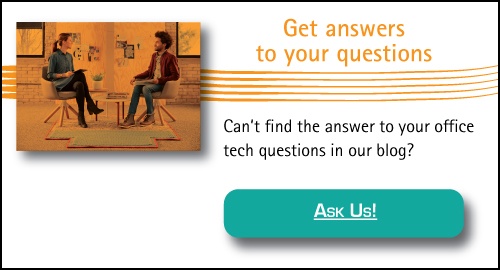If you’re looking to buy a new colour printer for your office, you’re in luck. There are lots of great models to choose from, and in recent years, their cost has been coming down. But choosing the best one for your office isn’t easy.
Fortunately, we’ve done some of the work for you. After checking out numerous product reviews, we’ve created a shortlist of a few of the best choices for small and mid-sized businesses. But first, let’s look at some questions to consider when you’re looking for a good colour printer.
How Does it Perform?
The number one thing any printer has to do is be up to the job. It has to perform the printing tasks your office demands. Anything less and you’re wasting your money and setting your employees up for endless frustration. So, think about the kind of printing your office does and how much needs to be done every month, and then make sure you buy a printer that has the speed and capacity to handle the workload.
How Much Value Does it Offer?
Once you nail down what you need, you can start looking for one that fits your budget. Keep in mind, a printer’s price tag largely depends on its feature list and speed. Speed is measured by pages per minute or ppm and the higher the ppm, the higher the price. You’ll also need to decide which features are must-haves for your office. And remember, price isn’t everything. You’ll want to consider operating costs. Printing can be expensive, so look for a printer that allows duplex (double-sided) printing to save on paper and uses high-capacity toner cartridges to keep toner costs down. Also, find a device that’s solidly built and easy to maintain because service costs can really add up. Printers that require less service can help you reduce operating costs significantly.
What Are the Best Colour Printers for Your Office?
Our list focuses on single-function colour printers with print speeds of about 20 to 30 ppm. If you need a device that also copies, faxes and scans, check out our article on multifunction devices (MFD).
#1. Brother HL-L8360CDW
The Brother HL-L8360CDW has made it on numerous best colour printer lists over the past few years and is Digital Trends’ top pick for 2020. If you’re looking for a print-only colour device for your small or mid-sized business, the review concluded, “there isn’t better value for your money.”
What makes it so great? For one thing, it’s fast. With print speeds up to 33 ppm, the printer is ideal for a busy office that needs high-quality colour prints in a hurry. It’s also economical to operate. It uses high-capacity toner cartridges that can last for 4,500 pages, and it allows double-sided printing, so you can reduce paper usage.
Other features include convenient wireless printing capabilities and innovative security features, including a built-in NFC card reader that can scan employees’ badges to authorize printing access.
#2. HP Colour LaserJet Pro M452dn
Another multi-award winner is the HP Colour LaserJet Pro M452dn. The Balance Small Business website named it the best single-function printer of 2020, concluding it was “an excellent choice” if you’re in the market for a device in the low to mid-price range. It was also named PC magazine’s 2016 Editor’s Choice pick, receiving lots of praise for its speed and graphics quality but getting slightly lower marks for its text quality.
Along with being affordable, this colour laser printer can churn out pages up to 28 ppm. It also has the latest security features, auto duplex printing and several connectivity options that make it easy to print from virtually anywhere. For more options from HP, this website has a good list of HP colour printers along with some general tips on what to look for in a printer for your small business.
#3. Kyocera Ecosys P6230cdn
If you’re looking for a no-frills colour printer that can produce crisp, colourful documents in high volumes at an economical price, the Kyocera Ecosys P6230cdn is worth a look. But just a heads up: it isn’t pretty. This review described it as an “oversized bread bin” but praised its impressive speed and capacity.
The main paper tray can hold up to 500 sheets with room for another 100 in the multipurpose tray. It’s also easy on toner, with high-capacity toner cartridges that can last up to 6,000 pages. It can also print in colour and black and white at 30 ppm. It’s clear this printer is up to the demands of a busy workspace and might be a good choice if you don’t mind the design flaws like its bulky style and LCD interface that’s basic and challenging to read.
#4. Ricoh SPC352DN
If you’d prefer a device that’s more compact, you may want to check out the Ricoh SPC352DN. Ricoh is one of our top technology brands here at Office Interiors and its products are regulars on many reputable “best of” lists. Ricoh printers have a reputation for the low cost of ownership, so If you’re looking for a high-quality printer with versatility and speed, the SPC352DN is a good choice. The device uses high-yield toner cartridges and has a duplex printing option.
It can print in both colour and black and white at 30 ppm. And its large touch-screen control panel can be customized for easy access to commonly used functions. It also comes with a wide range of features to support today’s on-the-go offices such as wireless connectivity and flexible mobile printing options.
A Fit for Every Office
As you can see, there are lots of good colour printers to choose from. The ones we’ve highlighted here are just the tip of the iceberg when it comes to options. But these are good examples of what a quality colour printer should offer: high performance, low operating costs and solid reliability.
Still not sure which one is the best colour printer option for your office? Our office technology experts would be happy to work with you to find the best fit for your business. Contact us anytime. In the meantime, you can check out this printing costs guide for some tips on how to reduce the amount of money your office spends on printing.
Cody Turner
Digital Content Specialist
Office Interiors