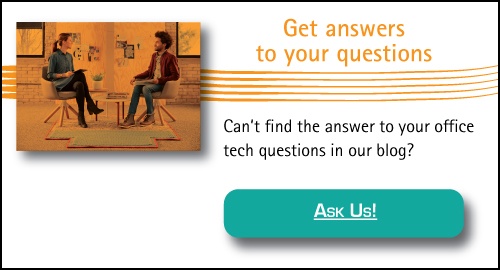If it is your first time purchasing a copier or printer, you are likely finding it difficult to determine just how much money you should be budgeting for the purchase.
Unfortunately, I don’t have a clear and concise price to give you. The fact of the matter is that there is a significant variation in the price of office equipment depending on the size and configuration of the device that you need.
I will do my best to provide several different price “categories,” what to expect from the devices that fall within each of these categories, and what type of end-user (or organization) might fall into each of those categories. While this will be far from an exact exercise, you should at least be able to establish a general estimate of what your cost will be.
It’s important to note here that the price ranges I am providing are for multifunction devices (MFDs) commonly referred to as copiers. These are stand-alone devices that can copy, print, scan and fax. We won’t be covering the smaller desktop multifunction printers (MFPs) or dedicated printers. If you are looking for a device for your home or a dedicated printer, these prices won’t be reflective of your situation.
How Much Does a Copier Cost?
Manufacturers measure their devices by the print speed or Pages Per Minute (ppm). We have used these measurements as benchmarks as it is a reasonably straightforward way to categorize the “size” of a device. Here are the four main categories of devices we find our customers using as well as their approximate costs.
25 ppm MFD – $7500 to $11 000
Your entry point into the world of stand-alone copiers, a 25 ppm MFD will be able to do everything you expect a copier to do. Able to copy, print, scan and fax, a 25 ppm device will keep your office chugging along smoothly but expect it to struggle if you start printing large print jobs or if your monthly volumes spike. We typically recommend a 25 ppm MFD for offices expecting to print 4000 to 7000 pages per month.
30 ppm MFD – $10 500 to $14 500
Very similar to the 25 ppm category, a 30 ppm device will handle easily handle daily office tasks as well as standing up to a large increase in potential monthly volumes and larger individual print jobs. If you estimate your monthly print volume to be around 7000 to 9000 pages per month, a 30 ppm MFD is the device for you.
45 ppm MFD – $12 500 to $18 000
A 45 ppm MFD offers all the same capabilities as its smaller cousins, at a much faster speed, but is designed to offer yet another step up in estimated monthly print volumes and the size of individual print jobs. Offices printing approximately 9500 to 13,000 pages per month should seriously consider a 45 ppm device.
60 ppm MFD – $14 000 to $22 000
With similar features, the main reason to upgrade to a 60 ppm device is the significant jump in printing speed for large print jobs and expanded capacity for high monthly volumes. Short of the dedicated production printer class, these are the fastest devices on the market, and they are the crème de la crème of the MFD world. If you are regularly printing off large jobs of mailers, brochures, corporate documents or running monthly volumes of 14,000 to 20,000 you may want to take a look at one of these.
Why is it Difficult to Estimate Copier Prices?
We included the cost of each of these categories of devices as a range for a couple of reasons. Firstly, while most major brands of MFPs price their devices relatively similarly, each manufacturer does price their devices independently, and there is variance between the various models and brands.
Secondly, we wanted to leave room for the impact the specific configuration of a device can have on its final price. Once we have determined which category or size of a device most closely meets your needs, we can then customize the configuration and load out of features and accessories to more precisely meet those needs.
For example, adding finishing capabilities (stapling, booklet making, etc.) will increase the cost of a device but may save you from needing to outsource these materials in the future. One of the most common upgrades people add to their device is to increase the paper capacity by adding additional paper trays.
Another common increase that many people don’t take into consideration is the additional software to allow printing from macs. Most copiers will require the installation of post-script software to properly communicate with macs and receive print jobs or send scanned files.
Not Sure Where You Fall?
Not sure what your monthly volumes are or which category of device best fits your needs? No problem. One of our office imaging specialists can conduct a complimentary print assessment of your print environment.
The print assessments don’t require a purchase, are 100 percent free, and will not only give you a better understanding of your offices’ printing habits but will often uncover opportunities to reduce your monthly printing volumes.
To schedule your free print assessment, fill out our form here!
Cory Porteous
Marketing Manager
Office Interiors