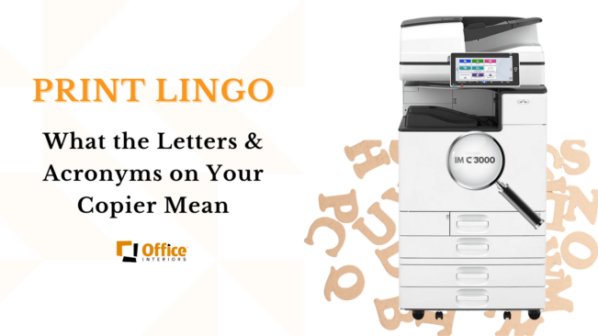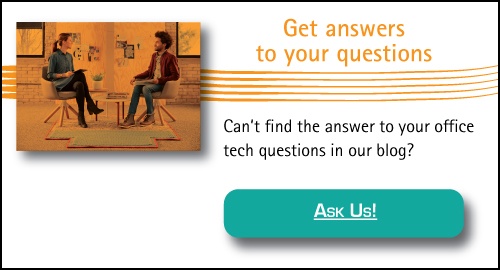Have you ever found yourself staring at your copier, puzzled by the array of acronyms and technical jargon across its control panel? Perhaps you may have had to google search terms like CMYK or wondered what exactly DPI stands for. Don’t worry; you’re not alone.
Let’s turn that confusion into clarity. This article will serve as your go-to dictionary for all things office copiers and printers’ acronyms.
Decoding Letters on Your Printer Model
Your copier model typically has 1-3 letters, but did you know they aren’t just a random mix of the alphabet? They have meanings and reveal the capabilities of your device. However, their meanings can vary based on different manufacturers. Let’s look at some of these letters and what they tell us about our copiers.
C – Colour
The C in your copier model means it is equipped for colour printing and can produce prints that accurately capture a spectrum of hues.
D – Duplex
A copier model with D allows printing on both sides of the paper, which helps reduce paper usage.
M – Monochrome
Printers with M are designed only to perform black and white printings, perfect for text-heavy documents.
MF/MFC/MFP – Multi-Function
MF connotes that your printer is multi-functional, which means it has printing, scanning, copying, and sometimes faxing abilities.
N – Network
N on your copier model indicates network capability, which means your printer can connect to other devices on the same network.
W – Wireless
The W on your printer model shows that it has wireless capabilities and can be connected to devices through Wi-Fi.
X – DTN combo
Your printer has extra features when it has X in its model. Some additional features include a combination of duplex, extra tray, and network.
I – Imaging
The I in your printer model means it has imaging abilities, signifying it has memory card readers.
F – Fax
Your printer can fax if It has F as part of its model number.
Common Printer Acronyms to Know
Now that we understand what some of the letters on our printer model mean, we’ll look at some acronyms we may encounter when using your printer or speaking with a dealer and service technician about them.
ADF – Automatic Document Feeder
The automatic document feeder picks up multiple pages and feeds them into your printer, which saves you time since you perform batch printing tasks.
CMYK – Cyan, Magenta, Yellow, Black
CMYK is the acronym for your colour copier’s four primary ink plates.
DPI – Dots Per Inch
DPI measures the resolution quality of print. It’s the number of ink droplets a printer will produce per inch while printing. The more dots per inch, the more precise and detailed the printed material.
MPS – Managed Print Service
MPS is the efficient management of printing services and devices, including the hardware and software. This service is typically outsourced to third-party dealers with expertise in the brand’s devices and management. MPS helps you save money, improve productivity, and increase the security of your copiers.
OEM – Original Equipment Manufacturer
OEM is used when discussing replacement parts or consumables of a printing device, and it refers to products by the original equipment manufacturer.
OCR – Optical Character Recognition
OCR is a software found in copiers which recognizes printed texts in scanned images and documents and then converts them into digital text that is searchable and editable, enhancing document accessibility.
CPC – Cost Per Click
CPC is the amount of money you and your copier service provider/dealer agree to charge per copy printed. This cost is documented in the service agreement and will cover services like maintenance, toners, and other supplies.
PPM – Pages Per Minute
PPM is the speed measurement in which a printer can print standard letter pages of text in monochrome per minute.
A3
A3 is a versatile printer that can handle multiple paper sizes, including US letter (8.5” x 11”), legal (8.5” x 14”), ledger (11” x 17”), and smaller sizes like envelopes. They are larger and faster than A4, have a higher PPM, use larger ink cartridges, and offer flexibility for diverse printing needs.
A4
Unlike A3, an A4 printer is a compact solution that can only print up to US letter-sized papers (8.5″ x 11″). It is budget-friendly and a standard office printer for smaller teams or home offices. The A4 printer and its consumables are easy to purchase as they are found in regular electronic stores.
Get Copier Confident
We hope this article equipped you with the information you need to decipher some of the acronyms used in the print industry and gave you the confidence to choose and operate your copier. If you still have an abbreviation on your copier that you do not see on this list, contact us, and our technology experts will gladly explain.
Fola Adedeji
Marketing Coordinator
Office Interiors