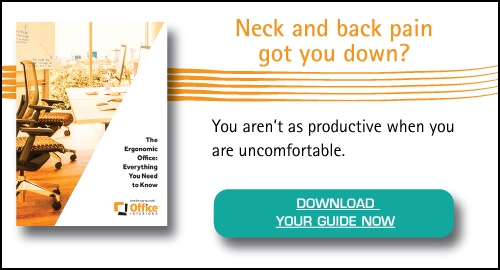So, you are sold on the idea of giving your employees a chance to stand while they work but not too keen on replacing all your existing desks? No problem.
There’s another option called a sit-stand converter that’s a reliable and cost-effective alternative to buying a complete sit-stand desk. Let’s look at some of the pros and cons to see if it might be a good fit for your office.
What is a Sit-Stand Converter?
As you’ve no doubt heard, sitting all day is bad for your health. Numerous studies have touted the health benefits of alternating between standing and sitting during a workday.
A sit-stand converter delivers many of the same benefits as a full sit-stand desk. It’s an accessory that’s either placed on top of or attached to, an existing desk or table that allows employees to alternate between sitting and standing throughout the day easily.
5 Reasons to Buy a Desk Converter
Here are some of the main advantages of buying a sit-stand converter versus a complete sit-stand desk.
1. Less disruption
The best thing about desk converters is they allow employees to keep their existing desks. Some people like the look and fit of their desks and don’t want to get a new one merely to have the option of standing while they work. Also, if your office uses systems furniture workstations, replacing work surfaces may require reconfiguring stations.
2. Lower cost
Purchasing a desk converter is cheaper than buying a complete workstation. You can save hundreds of dollars by purchasing a desk converter instead of an entire height-adjustable desk.
3. Easy installation
A desk converter is more simple to install than a complete height-adjustable desk. It usually arrives assembled (or mostly assembled) and ready to install on top of a desk, which means employees can start experiencing the benefits right away.
4. Greater versatility
Some sit-stand converters can be installed on top of any surface and are portable, so you can take them with you to quickly transform any table or surface in your office into a standing workstation.
5. Good fit for small spaces
Desk converters work particularly well if you’re short on space. If your work surface width is 36 inches or less, it can easily fit into any space without making it feel cramped.
3 Disadvantages of Desk Converters
These are a few of the downsides of sit-stand converters that you should consider:
1. Ergonomic challenges
It can be challenging to get perfect height adjustment with some desktop converters. There can also be problems with monitor positioning because many converters don’t have mounts, so you can’t adjust the height of the monitor to achieve ideal ergonomic comfort.
2. Limited workspace
Desk converters provide less workspace, so workers end up having to put some of their commonly used items on the existing desk surface, which might be 12 to 16 inches lower. This means lots of bending down every time they need something like the phone, stapler or paper documents.
3. Wire management issues
Many desk converters don’t have built-in wire management systems. That’s a problem because the computer moves along with the converter every time you move it up or down, so all the wiring shifts with it. It can be a hassle keeping those wires and cables organized.
Multiple Styles for Every Office
YouTube is full of videos showing ingenious DIY standing desk creations, using everything from wooden planks to plastic containers, but we don’t advise building your own standing desk platform. To achieve the ergonomic benefits of height adjustability and get the proper stability to support computers, look instead at leading manufacturers who offer a wide range of high-quality desk converters to suit any office.
There are two main types of sit-stand converters: those that use an electric motor and go up or down with a push of a button and manual ones that use a simple lever.
When you start viewing different models, you’ll notice that there are also different ways to mount the converter onto a desk. The post holding the converter will either have a freestanding base or will be attached to the work surface with a clamp or grommet. Many manufacturers allow you to choose the mounting option you want, and each one has specific benefits.
- Clamp-on – This flexible mounting option uses an adjustable-depth clamp to attach the converter to the front, back or side of a desk. It simplifies installation, making it easy to transform any desk into a sit-stand workstation.
- Bolt-on through grommet – This option provides more stability because the converter is mounted directly onto the desk surface through a grommet hole. But if the desk does not already have a conveniently placed grommet, this also means drilling a new hole in the work surface, which makes it difficult to reposition the converter to a different part of the existing desk.
- Freestanding – This option doesn’t require clamping or drilling. The converter rests on the desk surface, using a weighted base for support and balance.
No Need to Compromise for Convenience
As you can see, there’s no shortage of choices when it comes to sit-stand desk converters. There’s one for every budget and office space.
Popular models from manufacturers like Humanscale, Ergotron and Workrite Ergonomics mitigate some of the drawbacks we outlined above by offering features like built-in wire management and wider height range for better ergonomics. This means even if you choose to buy a sit-stand converter because of its lower cost and greater convenience, you won’t have to compromise on comfort and performance.
Want to keep learning about ergonomic accessories? Check out our Guide to Office Ergonomics!
Cory Porteous
Director of Marketing & Inbound Business Development
Office Interiors