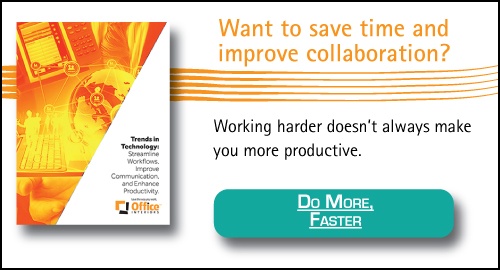If your business does regular shipping of letter mail or parcels, then you may have heard of the Neopost mailing machines that help simplify weighing, shipping, and postage. These powerful machines can drastically cut down on time spent weighing and preparing packages for shipment.
More importantly, with the help of a Neopost mailing machine, you can cut down on potential errors when weighing or applying postage – no more rejected parcels, no more paying overage fees at the post office, and no more stress.
However, if you are just beginning to learn about these machines, the process can seem somewhat daunting. Luckily, Neopost has made their devices friendly for all users, and we are here to help walk you through some of the most critical tasks.
What is a Neopost Mailing Machine?
First, for those who are unaware, we wanted to introduce these handy little machines. Neopost has built a machine that acts like a self-contained mail room. The device combines a digital postage meter printer with powerful tracking and analytic software to simplify mailing and shipping for businesses.
There is a wide range of Neopost mailing machines for all needs and businesses. Home-based businesses with minimal shipping needs have personal-sized machines available while medium-sized companies can find larger devices to suit their needs.
Best of all, according to Neopost, their integrated solution can save you 28% on domestic shipping with Canada Post and up to 40% on international shipping options. Those are huge savings for a business of any size. The additional productivity also should help the bottom line of your business but, of course, those savings are much harder to quantify.
How is Postage Paid for Using Neopost?
One of the most common questions people have about Neopost mailing machines is how users can pay for postage before printing. The good news is that Neopost has simplified this process to be as seamless and stress-free as possible.
Users directly purchase postage credit on their Neopost account and add more credit as-needed. You weigh the package, enter the information, and then Neopost prints you out a prepaid Canada Post label which you can apply directly to the package.
It’s as simple as that! You can forget about holding onto physical stamps or worrying about making an error somewhere between the weighing stage and the postage purchasing stage. Neopost streamlines everything and makes paying for postage one of the most simple parts of the entire process.
How Do You Add Credit to Your Account?
When business is booming, and you are making good use of your Neopost mailing machine, you may find that you have run out of credit on your account. Does this mean you have to go back to doing things the old-fashioned way? Not at all.
Neopost makes purchasing postage credit for your account very simple. Best of all, they offer a wide range of options that will suit your business. You can send a cheque by mail to load credit onto your account, pay through online banking, or even call Neopost customer service to pay by credit card, direct deposit, or wire transfer.
Neopost has a simple and clear page on their website that outlines all of the postage purchasing options available to you. Once you have paid for your credit, you can continue printing postage labels and getting products into the hands of your eager customers. Needless to say, there is no need to stress or worry when it comes time to reload your account with postage credit.
Simplify Your Business with Neopost
A combined Neopost mailing machine and digital postage scale is a great way to streamline and simplify your business operations.
This is just one of many ways you can improve productivity in your business. Interested in learning how you can take your business to the next level with cutting-edge technology and devices? Check out our Trends in Technology guide read about other new technologies that can help grow your business!
Cory Porteous
Marketing Manager
Office Interiors