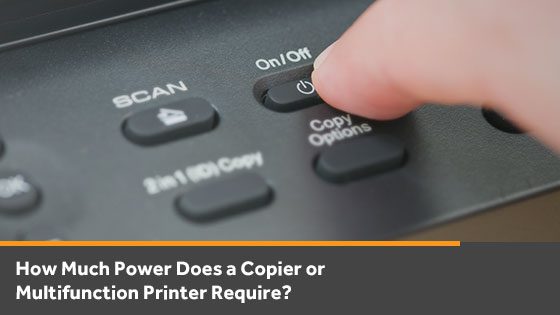Is your business concerned about the effect of rising energy costs? If so, then you are likely taking stock of everything within the organization that uses energy. How much gas do the company vehicles consume? Has the water bill increased this quarter?
What about that copier or multifunction printer (MFP) that works diligently day in and day out printing and scanning documents? How much power does it use? Will these numbers affect your bottom line? In this article, we want to look at MFP power requirements and provide some tips and solutions to reduce energy usage within the office.
The Short Answer: It Depends
Since there is such a wide range of brands and models, it can be tough to nail down an exact number for MFP power requirements. These days, new products will come with a sticker or booklet that clearly outlines expected copier power usage. However, if you purchased or leased your model years ago, you may not have received this, or it has been lost, discarded, or filed away.
Some businesses have sought to track their copier power usage accurately. For example, in this article, the authors find that their copier uses 30 to 50 watts on standby and 300 to 500 watts when printing. While that may not be an accurate figure for all models, it does give a good ballpark figure to start.
Using that number, you could track usage, costs, and predict your MFP power requirements for the foreseeable future.
Getting an Exact Number
Of course, a ballpark figure may not be enough for some businesses. You may be looking to predict exact expenses or purchase carbon offset credits for your business and, therefore, need to know precisely how large your carbon footprint will be.
If you no longer have the documentation that came with your printer or copier, there are still ways to find out how much power it will use. First, you could search the internet for a digital copy of your device’s manual. This should provide detailed information about the product and its expected power usage.
The second way to determine power usage is to use a kilowatt meter. This meter plugs into your wall outlet and allows you to plug in a device. The kilowatt meter tracks the exact power usage as it is consumed by the device and provides a number that reflects kilowatt-hour usage. Ultimately, this is the most accurate way to determine MFP power requirements and how they relate to your exact usage.
Factors That Could Affect Usage
The primary reason why a kilowatt meter is the most accurate method is that will track the unique power usage of your business; whereas manufacturers must rely on generalized data when publishing their power consumption statistics.
Several factors could affect how much power is used by your printer or copier. For example, if your device is used infrequently, then it may be set to go into sleep/eco mode. This mode puts the MFP into a low power state by turning off or disabling some power consuming features like the touchscreen.
On the other hand, a busy office may find that they use more power than expected as their device is operating consistently throughout the day. Basic usage plays a significant role in copier power usage. The hours your office is open for business also may affect power usage. A company that is open 9 to 5 will likely use less power than a similar business that is open extended hours.
Tips to Reduce Copier Power Usage
There are some simple tips you can put into action to reduce power usage with your copier.
One great way to cut back on power consumption is to check the settings on your device. If it has a colourful display, are you able to turn down the brightness? In addition, check the sleep mode settings. How long does it take until the device automatically goes into sleep mode? Shortening this time may help reduce power consumption.
Another great way to reduce power usage is to turn off your device when you are closing for the day. Although sleep mode does not use much power, turning off the device when it is not going to be needed will help eliminate power usage.
These simple steps can go a long way in reducing power usage and the cost of your monthly utilities.
The Power is in Your Hands
Taking steps to track your power usage is a great way to reduce the cost of doing business and your environmental footprint. At Office Interiors, we are now even able to offer carbon offset credits to customers interested in offsetting their carbon footprint!
If you are interested in learning more about copier or multifunction printer power usage and some tips on how to lower consumption within your office then reach out to our experts.
Cory Porteous
Marketing Manager
Office Interiors