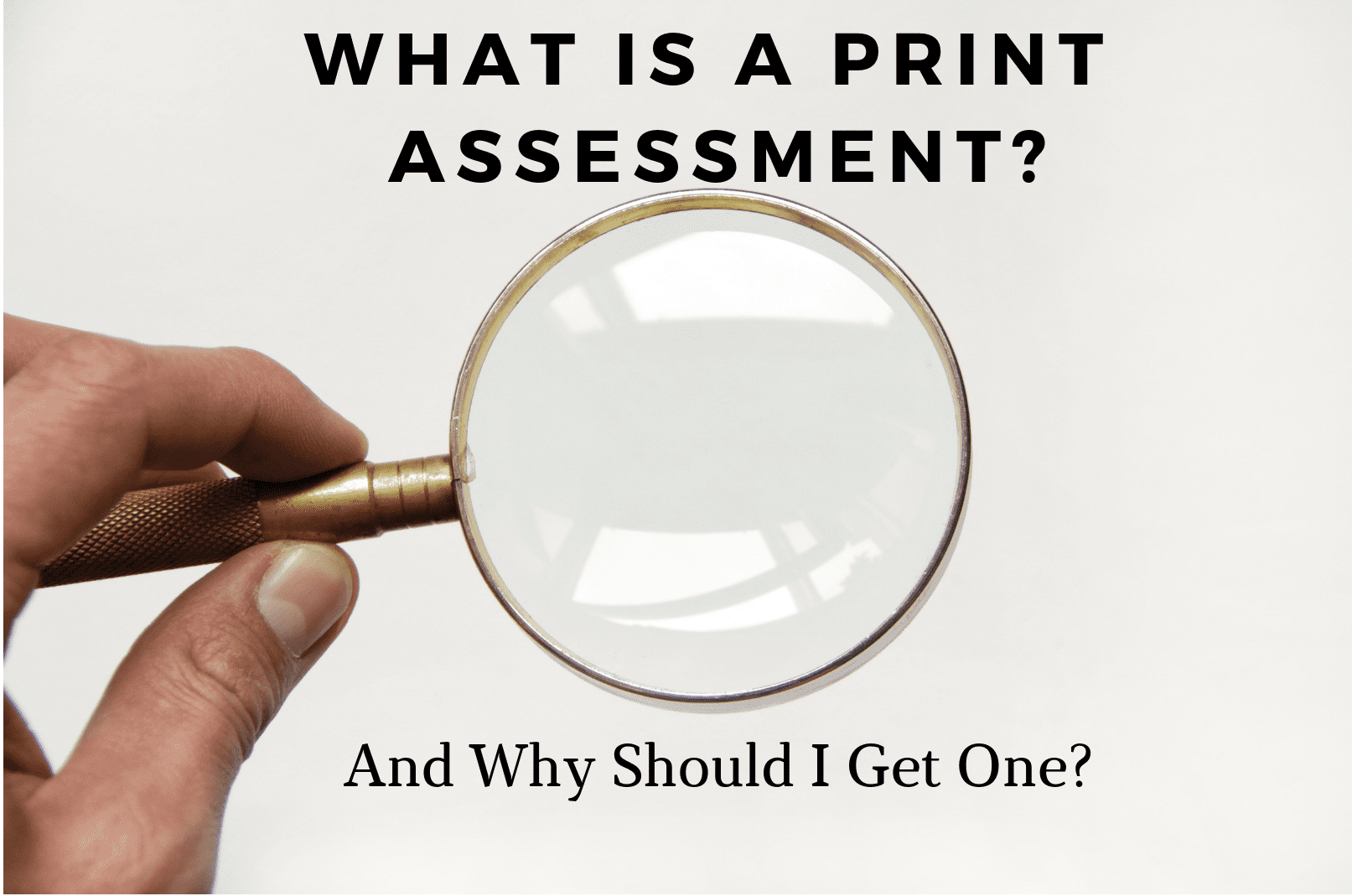A print assessment is exactly what it sounds like, an evaluation of your current situation. What devices are in your current environment? How old are they? How many impressions is each clocking? What is your total colour count vs total B&W count? Which users are printing the most volume?
Before I get into the reasons why you should do a print assessment of your printing environment, let me start with the reasons why you should not do a print assessment of your office.
- You find filing or shredding paperwork to be a relaxing way to spend your afternoons
- You believe that filling your office with filing cabinets and bankers boxes are the most efficient use of your space
- You already feel like your business makes enough profit and don’t want to improve your bottom line
Ok, so there may be some sarcasm in my list of reasons why you should not do a print assessment of your space, but that’s for good reason. The fact of the matter is, I simply can’t think of a good reason why you should not just go ahead and do a print assessment of your business.
How a Print Assessment Works
Many providers (including ourselves) will offer to do one completely free of charge and quite frankly the process requires virtually no effort on the part of the business being assessed. To give you a better understanding of what exactly is involved in one, let me run you through the steps we follow when doing a print assessment on any business.
- We provide you with access to a program that you install on your server (or we can install it for you if you don’t have the IT capacity). The software we use is called Print Audit Assessor.
- Print Audit runs silently in the background tracking what each user (employee of your business) sends to the printer. Print Audit can’t read the contents of any of the print jobs, it simply tracks the number of jobs each user sends and data about each print job such as the number of pages, black and white vs colour, was the print job duplexed vs single sided, and what program (email, Microsoft Word, Internet browser, etc.) the print job originated from.
- Since Print Audit runs silently in the background there is no need to train anyone one using a new software or program; it will continue to track their printing habits while they go about their usual daily tasks and workflows.
- We recommend running the assessment for 90 days to get a true baseline of your current print environment.
- After we have the 90 days of data, we will provide you with a detailed report of the printing currently being done in your business. The interactive nature of our report allows you to break down the information as granularly as you like. For example, if you see that one user is printing far more colour than expected you can break the results down to show which programs (Word, web browsers, etc.) they are printing the most colour copies from.
What You Get Out of a Print Assessment
With the information gathered in a print assessment, you have many opportunities to improve your organizational efficiency and reduce overall printing and paper related costs. Some of the common opportunities we discover with our clients are:
1. Consolidate your printer fleet. After conducting a print assessment we are able to determine which of your devices are doing the bulk of the work and which devices aren’t worth their lease or servicing costs.
By looking at the print environment as a whole we are often able to consolidate a large fleet of numerous printers and copiers into several larger multifunction printers that are strategically located to balance your total organizational print volume across the most cost-effective combination of devices.
2. Identify opportunities for process improvement. The information discovered by a print assessment can shine a light on inefficient processes that may be creating bottlenecks or additional overhead costs.
When we conducted a print assessment of our own space we discovered that our Accounts Payable Administrator was printing over 10x the volume of our next highest volume user. After implementing a document management software to automate the entry and approval of invoices our total printing volume decreased by over a thousand pages per month.
3. Change user’s expensive printing habits with Rules-Based Printing. After completing the assessment, additional Print Audit software can be enabled that will create either “soft” or “hard” rules for users. For example, a common “soft” rule we implement is one that will give a pop-up prompt to any user attempting to send a single-sided print job that will ask them if they really do need to print this document single-sided.
Other common rules include limiting printing from web browsers to black and white (you would be astounded how many people print recipes at lunch in full colour and single sided…) or limiting emails to print in memo format.
Ready for Your Own Print Assessment?
If you made it this far down this wall of text then I have to assume you are interested in improving the efficiency of your business. Well good news, our print assessments are completely free of charge! Reach out today to take the first step towards a more efficient office. If that isn’t enough for you and you still want to learn more, you can also check out our free guide on the latest Trends in Technology.
Cory Porteous
Marketing Manager
Office Interiors