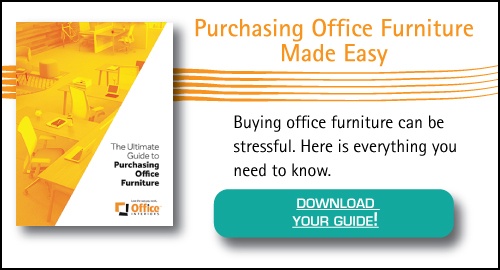There are several reasons why you might want to work from home in this day and age. Your company could have pulled a Shopify and fled the office, or it could be trying out a hybrid work model. Whatever the reasoning, you’re probably wondering what you’ll need to make this transition to a home office and we have put together a list of essentials that ensure you can be productive at your job while still enjoying the benefits of a home office.
Creating a home office can be an exciting opportunity to develop an ideal work environment. Before getting started, you should research productivity tips and other home office ideas to ensure a smooth transition and to help you stay focused while working in this new setting.
Having the right equipment can make working from home more enjoyable and while these items are a good starting point, what works best for remote working will certainly vary from home to home.
Workstation Essentials
Having the right elements for your home office can improve productivity and your well-being, but no two home offices are the same. No matter the size or layout of your space, these are some of the essentials that can help make your home office feel like a real office.
Office ergonomics are an important factor not only when trying to enjoy your job but also continuing to do the things you love to do outside of the office. Chronic pain from work can extend into your personal life and affect the way you live.
Finding the right tools and accessories to help improve office ergonomics is essential.
Ergonomic Task Seating
Where some office chairs put stress on your body, ergonomic chairs are designed to let you sit without any extra pressure. It fits your body correctly while encouraging you to sit upright, with good posture. These chairs are made for healthy sitting.
Look for a chair that provides you with adjustability options such as adjustable armrests, adjustable seat height, lumbar support, seat depth and comfort. No matter how great the rest of the chairs features are, if it isn’t comfortable, you won’t want to spend hours working in it. So, make sure that it feels comfortable, gives you proper support and feels good.
Height- Adjustable Desk
Chances are you’ll be sitting at a desk for several hours throughout the day, and we think it’s important for that desk to have height-adjustable options. Research shows that continuous movement throughout the workday can help keep you mentally sharp and increase productivity.
Since most people don’t have time to leave their work and go for a walk every 30 minutes we need a way to get up and move around without actually leaving our workstations. The ideal way to solve this problem is by frequently alternating between sitting and standing. Sit-to-stand desks are quickly height-adjustable, letting employees individually configure their desks to meet their specific needs without forcing them to either sit or stand.
There are multiple types of adjustable height tables and desks. Sit to stand work surfaces come in several different versions based on the method of adjustment; pneumatic, electric or manual crank.
Keyboard & Mouse Tray
An adjustable pull out tray that attaches to the desk will allow you to sit with a posture comfortable for both your back and wrists. Ideally, you want your arms to rest comfortably with a 90-degree bend at the elbow when typing or scrolling. A desk that’s too high or too far away can cause you to reach for the mouse and keyboard. Over time, this can cause neck and shoulder pain.
Monitor Arms & Monitor Stands
An adjustable monitor arm is an excellent addition to any workspace. These affordable ergonomic accessories are easy to set up and use which makes them one of the top accessories available.
Most importantly, a computer monitor mount can have far-reaching positive effects beyond just the workplace. Reduced back, neck, and shoulder pain will ensure that you can enjoy life to its fullest both at work and beyond those office walls.
Task Lighting
With lighting options already available in most homes, people tend not to consider adding a task light to their office setup. While standard overhead lighting is excellent for helping us see and navigate the office, it rarely provides our eyes with sufficient light when working with paper documents.
A task light is meant to provide the correct amount of light in the right place when changing focus from a computer monitor to items on a desk. By increasing the amount of light while looking at papers, there is less need for the eye to strain to read the documents.
Technology Essentials
A combination of face-to-face and virtual workplace communication is essential in today’s workplace, however, you don’t need expensive technology to support this.

Collaboration Software
If individuals and companies want to stay competitive in today’s fast-paced and knowledge-based economy, they have to embrace information and communication technology (ICT). Microsoft 365 has been empowering everyone to automate their workflow processes with a wide variety of programs and products.
There is a multitude of time-saving features that M365 can offer.
- Gather & manage data and files with programs like SharePoint
- Automate repetitive tasks with products like Power Automate.
- Build customized workflows with Power Apps.
- Encourage collaboration with technology such as Microsoft Teams and Slack.
Integrating software technology into the workplace means that individuals have greater control over their own work/life balance as they have much more flexibility in how they communicate and collaborate with each other.
Video Conferencing
Working from home can make it difficult to stay connected with others in your organization. Thankfully, there are several options that keep you connected from the comfort of your home.
Additionally, this technology offers more than just face-to-face interactions. Users can share their screens, exchange important documents, access each other’s desktops remotely, communicate using digital whiteboards and broadcast to large groups of employees.
Some of our favourites for staying connected while working from home are programs such as Microsoft Teams and Zoom Meeting.
Telephone/ VoIP
Having a reliable communication device is important for conducting any business. Even though a majority of your business may be done through email or on a server, having a strong phone system is crucial if you want clients to be able to reach you.
With VoIP technology, you can utilize features such as call forwarding, multiple lines, call conferencing, voicemail-to-email, extension dialling and caller queues.
High-Speed Internet & Server Access
It’s no surprise that you need to be able to connect to the internet in order to get the majority of your office work done. Having a high-speed connection may be something you will want to upgrade to accommodate your work from home tasks. Tools such as video conferencing use up a lot of bandwidth, so make sure your connection is strong to avoid any interruptions.
If you do require access to a company server in order to get your tasks accomplished, they may need to gain entry using a firewall and a Virtual Private Network (VPN).
Multi-Function Printer (MFP) & Scanner

Having the option to scan important documents and print at home is a large part of being productive. It’s hard to do business without a multifunction printer these days, even with more and more companies going paperless. It’s important to get an MFP that can handle all your tasks.
Avoid Distractions If Possible
There are many distractions and other things to do at home and if you don’t like your home office, you won’t use it. Personalize the space in ways you may not be able to at your actual office, this way not only will you be able to efficiently get work done from home, but you’ll also actually feel like you’re at home. Choose a room with plenty of natural light for your home office to create a more inviting atmosphere. Put up posters and pictures on the walls. Fill the room with plants or blast your favourite music.
Have More Questions About Setting Up Your Home Office?
Creating a home office is a great opportunity for workers to create their ideal work environment. Use this checklist to help develop a well-rounded and productive workspace that works for you. It may take a bit of planning and some items are more important to gather first than others.
Buying new office furniture can be a significant investment of both time and money; you should feel armed with all the information you need to make the right decision for your business.
Our Office Furniture Buyer’s guide answers all the questions our customers most frequently ask us, such as:
- What are the costs of office furniture?
- How do furniture warranties work?
- Am I picking the right furniture?
- And much, much more.
Cody Turner
Digital Content Specialist
Office Interiors