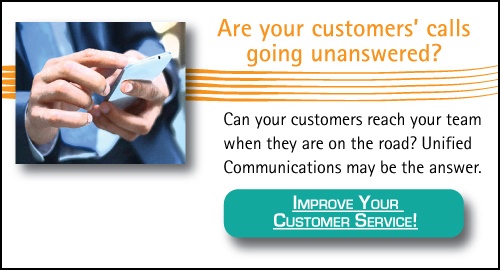Are tangled wires creating a backdrop of chaos behind your desk? In addition to making your eyes sore, those tangles could also be slowing down your electronics and creating a fire hazard.
If you’ve got a Gordian Knot of dusty cords powering your workstation, it’s well past time to engage in some wire management.
Not sure where to begin? Here are nine easy to implement wire management hacks to get those unsightly cords out of sight, organized, and safe.
1. Use hooks and hangers under your desk
Most modern desks come with holes towards the back to run computer cords more efficiently to power sources. Try using ceiling or adhesive wall hooks on the underside of your desk to guide cables towards the wall. This keeps cords off the floor, and securely in place.
This also works well when you’ve got bulky headsets or other devices which you only use occasionally; allowing you to keep them in within easy reach and your workstation tidy.
2. Mount your devices
The average workstation has 2.3 devices, with 14 percent of employees using six or more work-related devices each day. Some devices, like computers, have multiple external power cords. This adds up.
Mounting devices to the wall takes them off the desk itself and keeps them organized within a fixed location. Try doing this with screens, routers, and charging docks.
3. Use decorative disguises
Need to be able to reach all your cords, but don’t want to look at them? Cut holes into a decorative shoebox to create a discreet charging station or hide a power strip.
This works exceptionally well in an office which might host clients. Your wire clutter is hidden, but it can comfortably sit on a table where it remains accessible. Plus, having all your charging cords in one place keeps your devices together, too.
4. Invest in cable sleeves
Cable sleeves are great for wire management for two reasons. First, they keep your wires organized, grouped and secure. They also provide an extra layer of insulation and protection against dust buildup which can cause electrical fires. Cable sleeves are common inside PCs for precisely this reason.
Second, cable sleeves come in all colours and designs. From colourful spiral cords to mesh sleeves which match your wall colour, they can pair with any office’s décor.
5. Label them
It’s not easy to keep track of all the different cords you’ve accumulated over the years, from power cords, USB cables, and Ethernet wires it can make the simplest of tasks quite a stressor.
Using mini write on flag tie markers or even sticky notes to label your cords will help you remember where they go. Next time you need to find the power cord for your scanner, it’s a simple matter of reading information on the cable end, rather than having to go on an adventure behind your desk to find the cable source.
6. Shorten cables creatively
Most of the time, wire clutter occurs because power cords are too long. Therefore, an easy way to quickly manage wires involves shortening them. Try wrapping extra length around decorative – or purely functional – holders to keep them neatly wound.
Additionally, use electrical tape or plastic-coated twist ties to secure cables which you won’t need to unwind any time soon. Use colour-coding to identify the different bundles quickly. Or, check out some DIY cable organizers to jumpstart your creativity.
7. Deploy power strips strategically
Power strips often get relegated to a dusty corner or thrown behind a shelf without much thought. This is the worst place for them. Not only are they on the ground, but they’ll invariably collect clutter, dust, and cobwebs.
Instead, put a power strip inside one of your desk drawers or tuck it away on a shelf. Then, use cable organizers to shorten your cables. This also gives you a place to charge devices out of sight while keeping your cords away from hazardous dust.
8. Use raceways to protect, simplify, and hide
A raceway is an enclosed conduit for electrical wires. They are used to protect wiring from moisture, heat, and physical tampering. They come in many different shapes and sizes according to the types of cables and wires being used.
Most systems furniture configurations have built-in raceways to bring power and data outlets to each workstation. If you have cords dangling down a wall or across a pathway, you can collect them all into a raceway and paint it to blend into the surrounding surface.
Raceways allow you to discreetly run wires along walls or surfaces without creating a tripping hazard while keeping them protected at the same time.
9. Go wireless
Last but not least, the easiest way to get rid of your cable clutter is to get rid of them all together!
Wireless products are an easy way to keep your workspace mess free and looking sharp. With the constant advances in technology and growing market for wireless products, it’s not hard to find wireless mice, keyboards and even monitors for a fair price.
Get creative with wire management
Wire management offers an opportunity for you to get your office in order and do it in potentially beautiful ways. Tangled and disorganized wires are not just hideous – they’re also potentially dangerous. These nine hacks simplify, hide, and organize your power cords to keep your office space functional and decluttered.
Do you have a cable management hack that you couldn’t live without? Show off your style and tweet us a snap of your solution!
In addition to getting those wires under control, we’ve got plenty of other tips and tricks for office organization. Check out the section of our blog dedicated to office productivity!
Cory Porteous
Director of Marketing & Inbound Business Development
Office Interiors