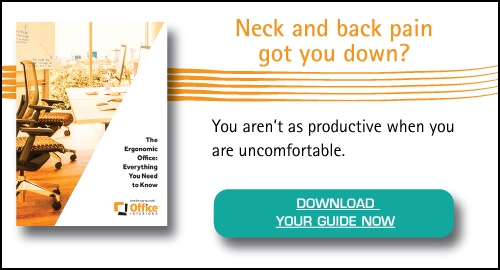Have you recently picked up a new task chair for your workstation? You probably imagine yourself leaning back comfortably in your new chair, completing tasks faster than ever before.
While task chairs are a great addition to any office space, before you can enjoy the full benefit, they need to be correctly configured.
Not only that, you could actually create pain, injury, or joint stress from using a task chair that hasn’t been adjusted to fit your unique needs.
Even the most ergonomic chair needs to be configured appropriately for each individual user.
The good news is that learning how to adjust a desk chair is easy and making the right adjustments for your body won’t take long. A little bit of research and time can save you a lot of pain in the future and make your task chair live up to its full potential.
Here are some of the most important things to consider when configuring your new chair.
Put Important Items Within Reach
Although task chairs are designed to allow mobility, you will likely spend most of your time sitting still in one area or position. You want your most used items easily within reach as you sit in your chair.
Your keyboard, mouse, phone, and essential drawers should not require you to stretch or lean too much. If your chair is placed too far away from your keyboard, then you will begin to lean, slouch, and stretch as you type. This poor posture can lead to long-term back problems.
If possible, you may want to consider moving some items around your workstation to allow more natural reach.
Adjust Your Monitor to Eye Level
Now that you have your keyboard and mouse comfortably within reach it’s time to consider the placement of your monitor. Your eyes will be focused on this important device for a significant portion of the day, so it’s imperative that you have your monitor set up correctly.
The first step to find the right monitor height is to adjust your task chair height. Your feet should comfortably sit flat on the ground with your back resting against the backrest of the chair. The chair should not put pressure on your thighs your knees should be at approximately a 90-degree angle.
Once your chair height is set, then you can adjust your monitor height. If you use a laptop, then you may need to use a laptop stand or, in a pinch, a stack of books to ensure that your laptop display aligns with your eyes.
Ideally, your computer monitor will be directly at eye level. Your eyes should align a few lines of text down from the top of the monitor.
Having the correct height of your task chair as it relates to your monitor will help prevent slouching and back pain.
Give Your Arms a Rest
While typing at your computer isn’t typically a strenuous activity, it’s still essential to ensure your arms get a rest throughout the day.
A critical adjustment to make to your task chair when you first sit down is to adjust the armrests. Armrests should be set at a height that allows your elbows to rest comfortably at the height of your keyboard.
Try to form a 90 to 110-degree angle from your upper arm to your forearm. Your elbows should rest comfortably at your side and not need to stretch outward to reach the rests.
Improper armrest levels can cause your shoulders and neck to cramp and slouch forward, leading to incorrect posture. Although poor posture can be corrected, it is not an overnight correction, and it’s much easier to avoid the issue in the first place.
Your Chair Has Got Your Back
The backrest is one of the most important parts of your chair. The lower area of your chair’s backrest should adequately support your lower back muscles.
Without proper support, you may notice lower back pain after a long day of sitting. Even minor back pain can be a major annoyance and distraction or lead to more severe long-term inflammation and injuries.
Taking time to adjust a task chair correctly can go a long way in preventing unnecessary pain. Always ensure you have modified the lumbar support in your backrest to fit the curve of your lower back.
Ask the Experts
If you haven’t bought your new task chair yet, you may want to check out our post on the Top Things to Consider When Buying a New Chair. It breaks down exactly what you should keep in mind while on the hunt for your perfect chair.
Your chair can be a significant help, or hindrance, to a productive work experience. If you have any questions about your task chair, reach out and ask! We are always here to help.
Looking to replace your task chair? We can help with that too! Just fill out this online form for your free consultation.
Cory Porteous
Marketing Manager
Office Interiors