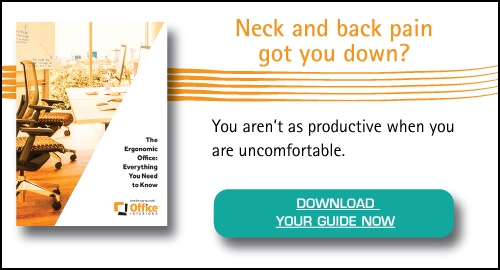When the topic of office ergonomics comes up in a discussion, most people these days already know that you should use a quality ergonomic task chair and that alternating between sitting and standing throughout the day can be beneficial for your health. These things are easy to picture being healthier, they immediately feel better.
What is much easier to overlook though is the significant impact that a few small ergonomic accessories can have over time. In this post, I will explain why these ergonomic accessories are a must-have for just about anyone who spends their days at a desk.
Monitor Arms
Reading off of a monitor certainly doesn’t sound like a particularly strenuous activity but holding your head on even a small forward tilt or hunched forward just a few inches for prolonged periods of time can cause surprising ergonomic issues in the neck, back and shoulders.
A monitor arm allows you to control the exact position and angle of your monitor so that you can align it to better reflect your height and posture. Ergonomists recommend positioning your monitor approximately arm’s length away, with the top line of text is at eye level and tilted so that the top of the screen is just slightly further from you than the bottom.
Keyboard Trays
Often overlooked or underestimated, the keyboard tray is actually one of the most crucial tools to create a comfortable sitting and working experience. There are scores of studies that show typing on a keyboard (or laptop) that is resting directly on a desk or work surface puts much too much strain on your wrists and often leads to leaning or slouching to compensate for this awkward arm position.
When typing, your hands should be resting just above your lap; a position that is usually only possible if a keyboard tray is used to lower the keyboard below the level of the work surface.
Task Lighting
While people don’t generally think of lighting as an accessory, I like to include task lighting in these discussions. To most, the idea of requiring a task or desk lamp in an era when a large portion of work is done on a computer seems an antiquated idea.
However, if you have any amount of paper-based work in your daily routine the addition of a task lamp could make a significant difference. The amount of light your eyes require to read from a piece of paper or to read from your monitor is vastly different and one of the leading causes of headaches in office environments is improper lighting resulting in squinting and reflective glare.
By using a task light you are able to ensure that there is plenty of light on your paper-based documents when you need it without over-illuminating your office space with overhead lighting when you are trying to read off of a monitor.
Hopefully, this provided you with some food for thought as you consider the ergonomics of your workspace and the workspaces of your team. When you are ready to take a deeper dive into office ergonomics, we created a guide just for you! Our guide The Ergonomic Office: Everything You Need To Know is a summary of everything you need to know about ergonomics to give your team the tools they need to sit well, feel well and work well. The best part? You can read it in less than ten minutes. Click here to download it today!
Cory Porteous
Marketing Manager
Office Interiors